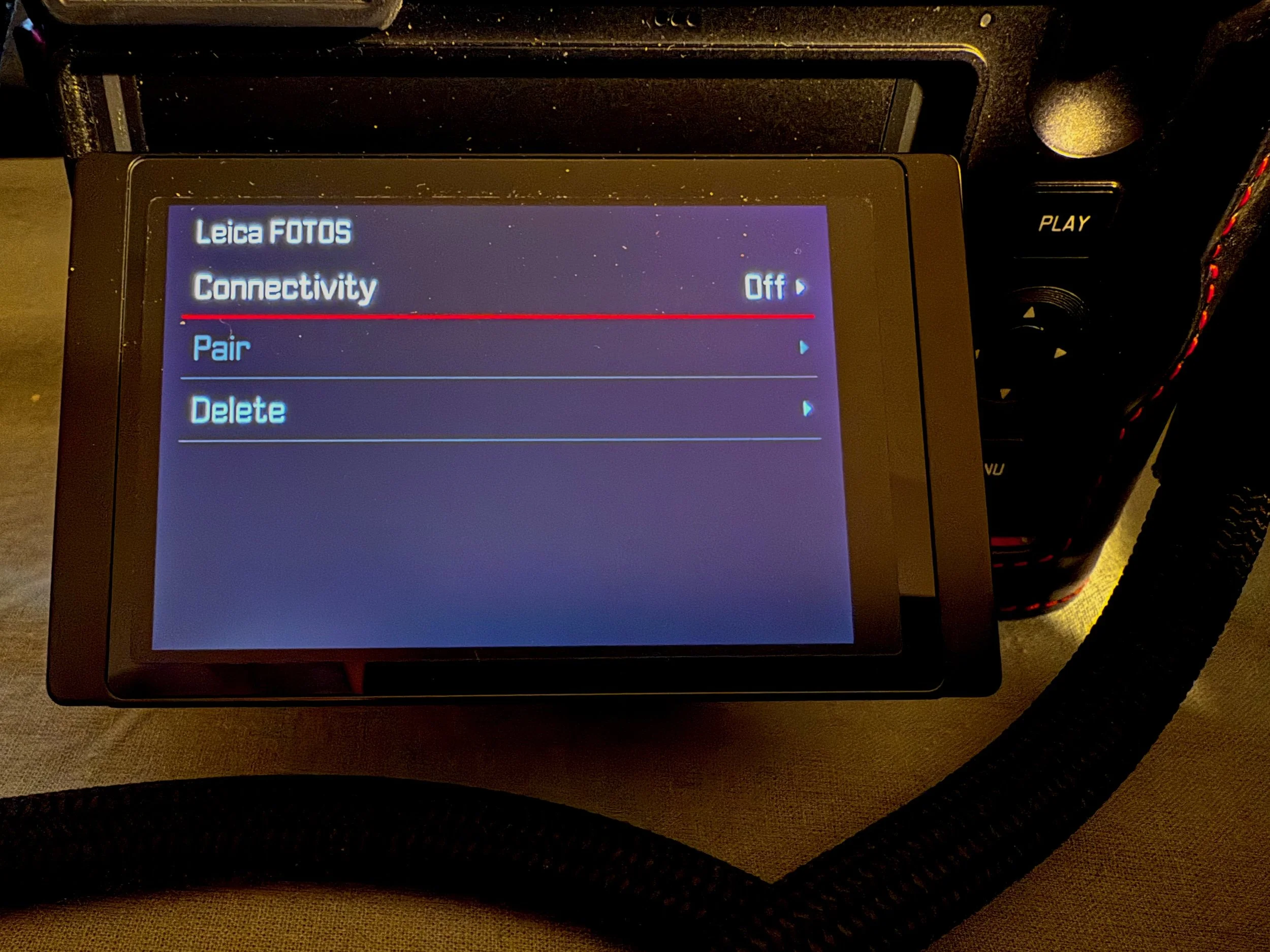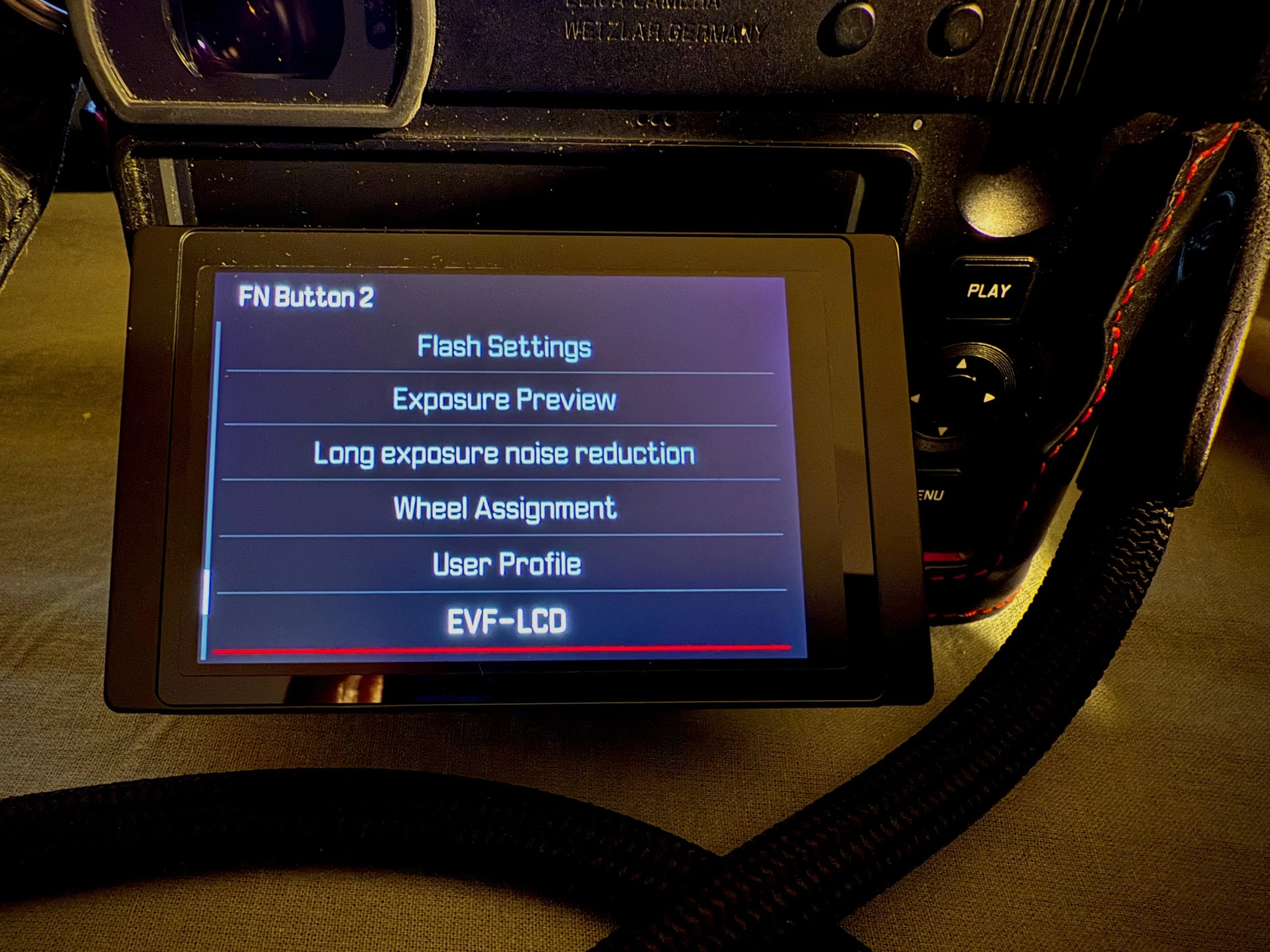How to save power with the Leica Q3
As we probably all know, battery life is good with the Leica Q3, but honestly, it's not great. So, if you use the camera extensively, you might need one or two extra batteries. However, there are a few things we can do to save power, so we can use one battery significantly longer than without these optimizations.
Switch off if not using the camera
I know it is the most obvious thing to mention, but in reality, you can lose a significant amount of time if you always have your camera on and ready to use. Of course, you can be cautious and set up a standby time, but still, if you know you won't use your camera for a while, just switch it off.
Have spare batteries
The first and most obvious is to have one or two spare batteries. It is a good idea even if we use all the battery-saving tips. We might use the camera in a cold environment or use it much more than we planned. In these cases, battery-saving tricks can buy some extra time, but we'll still need to have spare to be able to use our Q3 for a longer time. I know that Leica batteries are not cheap, but in my opinion, anyone should only use high-quality batteries for the camera. Many times, batteries from almost unknown third parties are not great in quality, often resulting in shorter battery life and less charge cycle.
Leica battery
Switch off connectivity
I know... I love the LeicaFotos app, but I only use it when it is really needed. I use saved profiles that have all the connectivity things like Wifi and Bluetooth off. This saves so much power. And when I need them, I just quickly change to a profile that has the connectivity things on and use the app. After that few minutes, I switch back to one of my profiles, where all the miscellaneous settings are turned off. The thing is, if you have all these settings on, your camera is ready to connect all the time. This means these chips (Wifi, Bluetooth) use extra power to be ready to connect at a moment's notice. In my default profile, I left all the connectivity settings enabled. But, in my Street photography profile, all these settings are turned off, so the camera is using less power.
Connectivity menu
Use the Standby mode
I get it, you don't want to lose any shots just because your camera is off. And you don't have to. Set up a 5 or 10-minute standby time so that instead of switching off the camera all the time, it just goes to "sleep" mode. The wake-up time is faster, battery usage is minimal and you won't lose the shot. I use the longest possible time. This way, even if I forget to turn the camera off, it goes into standby mode, saving power. However, when I need it, it is ready within about a second.
Switch off the screen
This can save you a lot. As the back screen of the camera is the largest, it requires a huge amount of power. The good news is you don't have to use it that often. It is very easy to program a function button to switch the screen off. This way, you can switch off the most power-hungry part of the camera for a longer time. If you need it, it only takes a second to switch it back on. To do this, push and hold the button you'd like to have this function, scroll down to EVF-LCD menu item, click ok, and save this to your profile.
Function button menu
Stop chimping
I know it sounds like obvious street photography advice, but in reality, if you even reduce the number of times you check your shots after you take them, it can save a significant amount of power during the day. It is great basic advice in itself as it can improve your alertness during a photo walk, and as you can see, it can help you save precious battery power, too.
These tips will definitely save you a considerable amount of power during your day. Even if you don't utilise all the tips, keep a few and you'll still have more time with one battery.