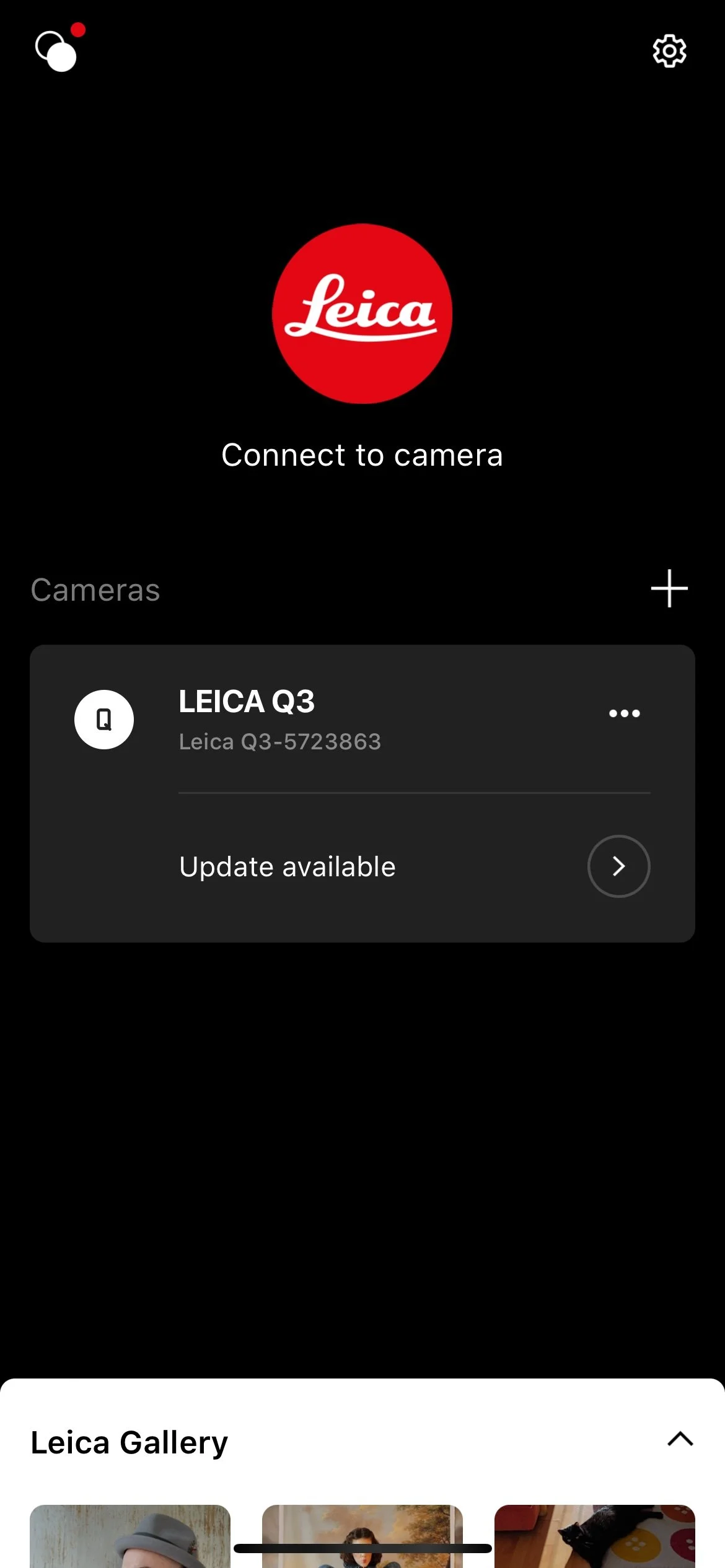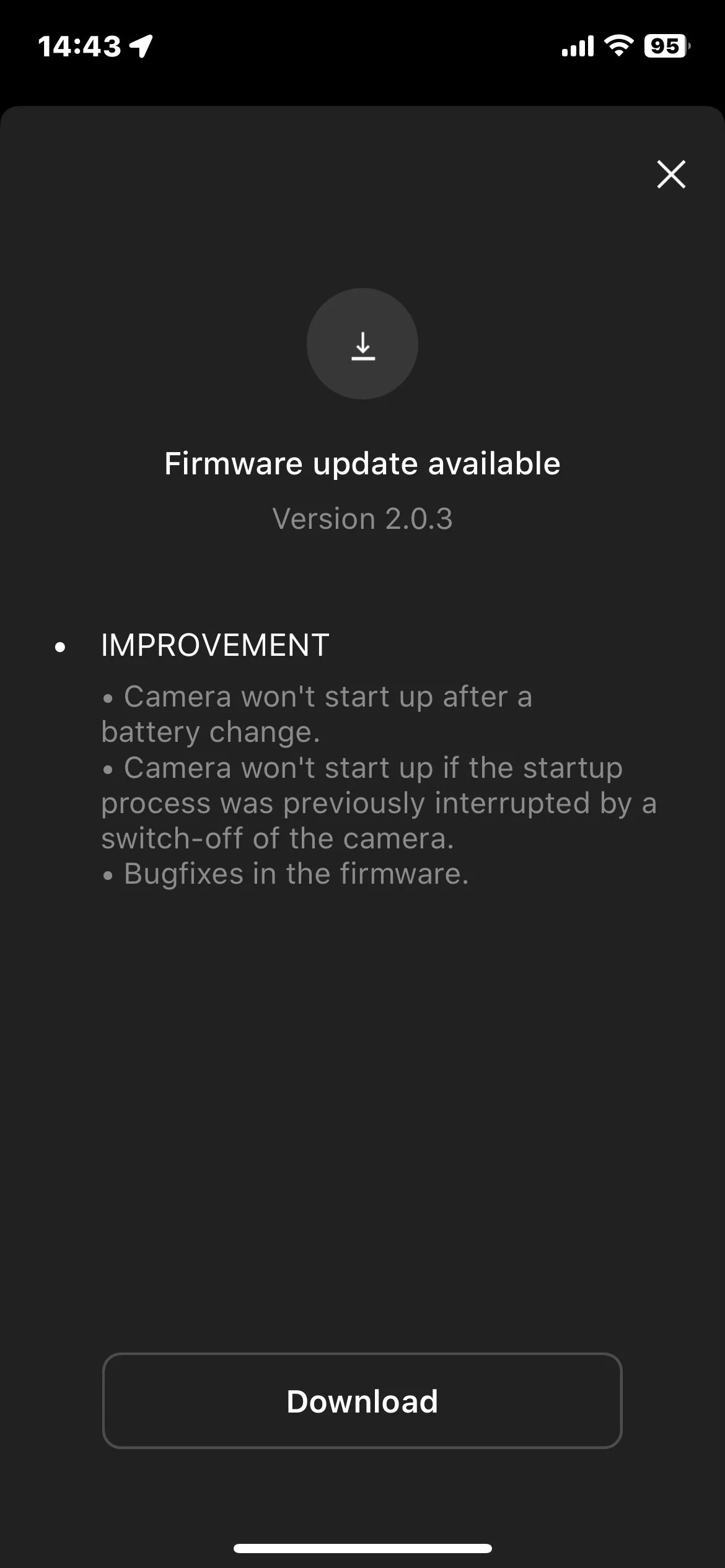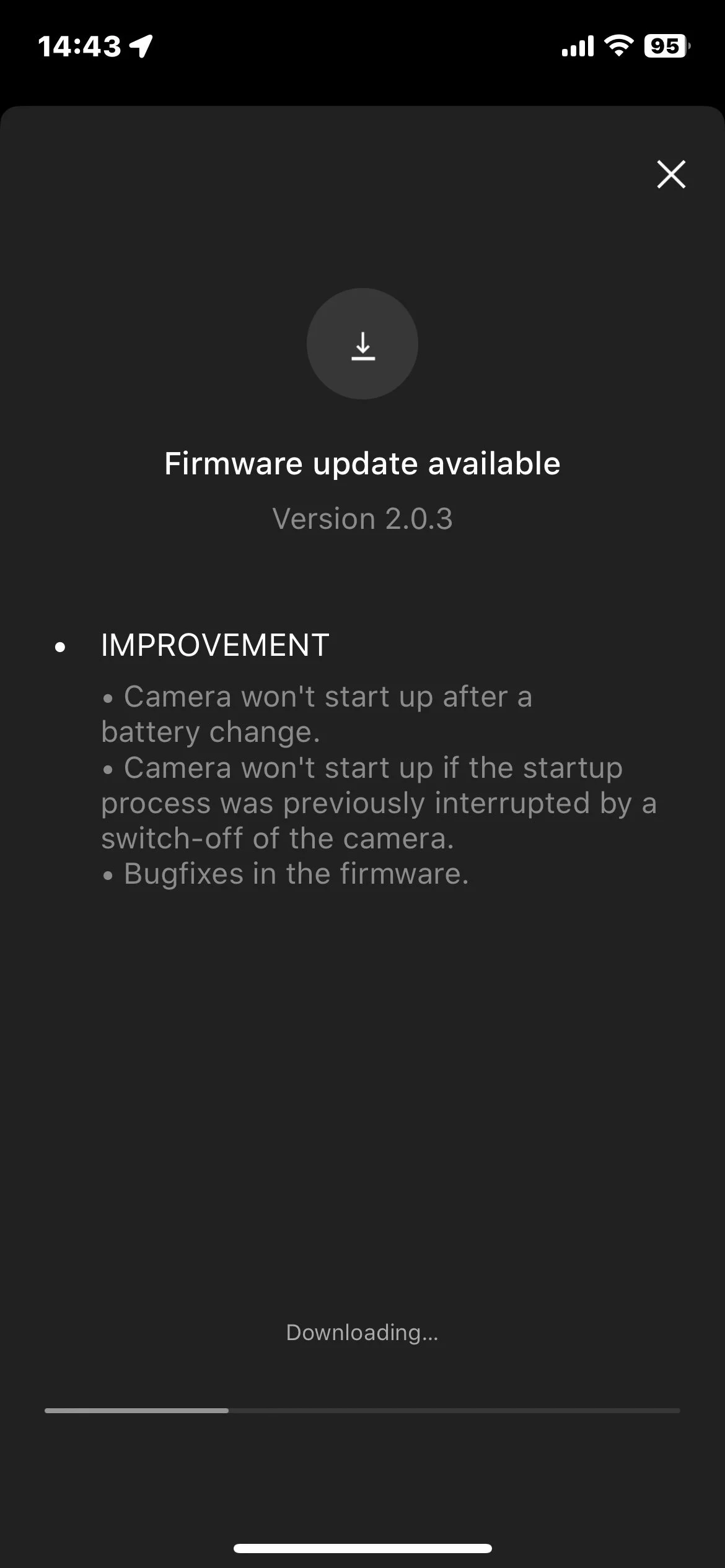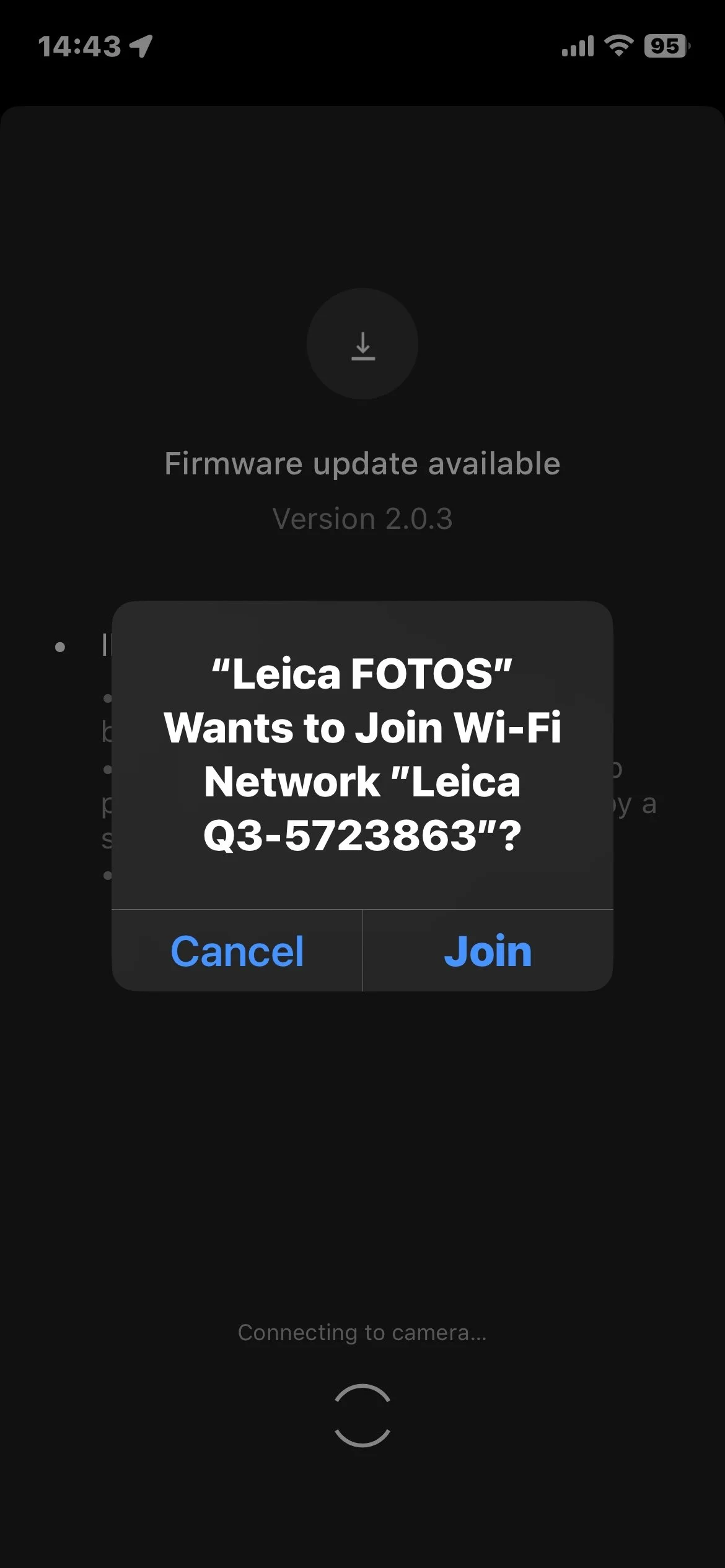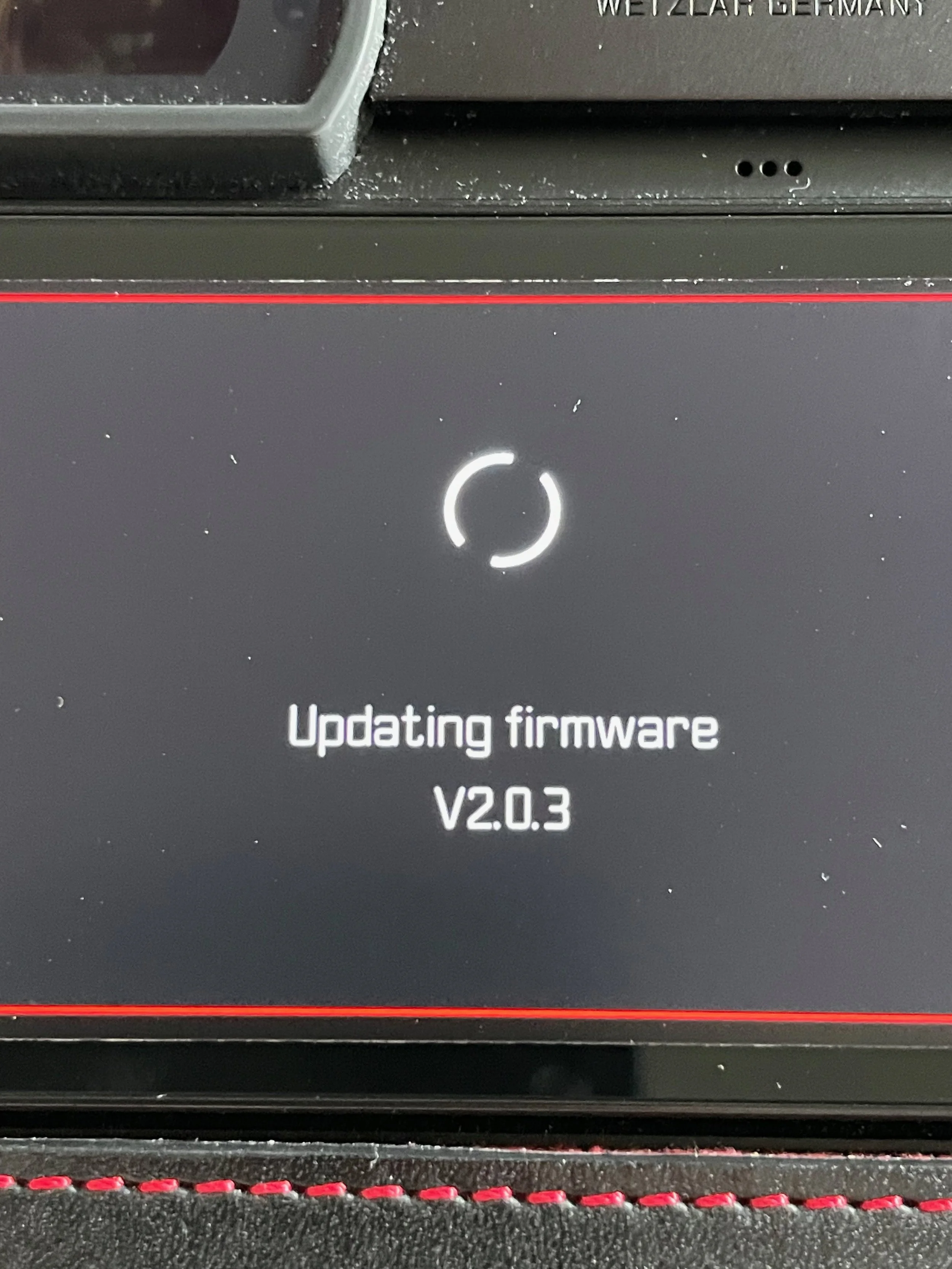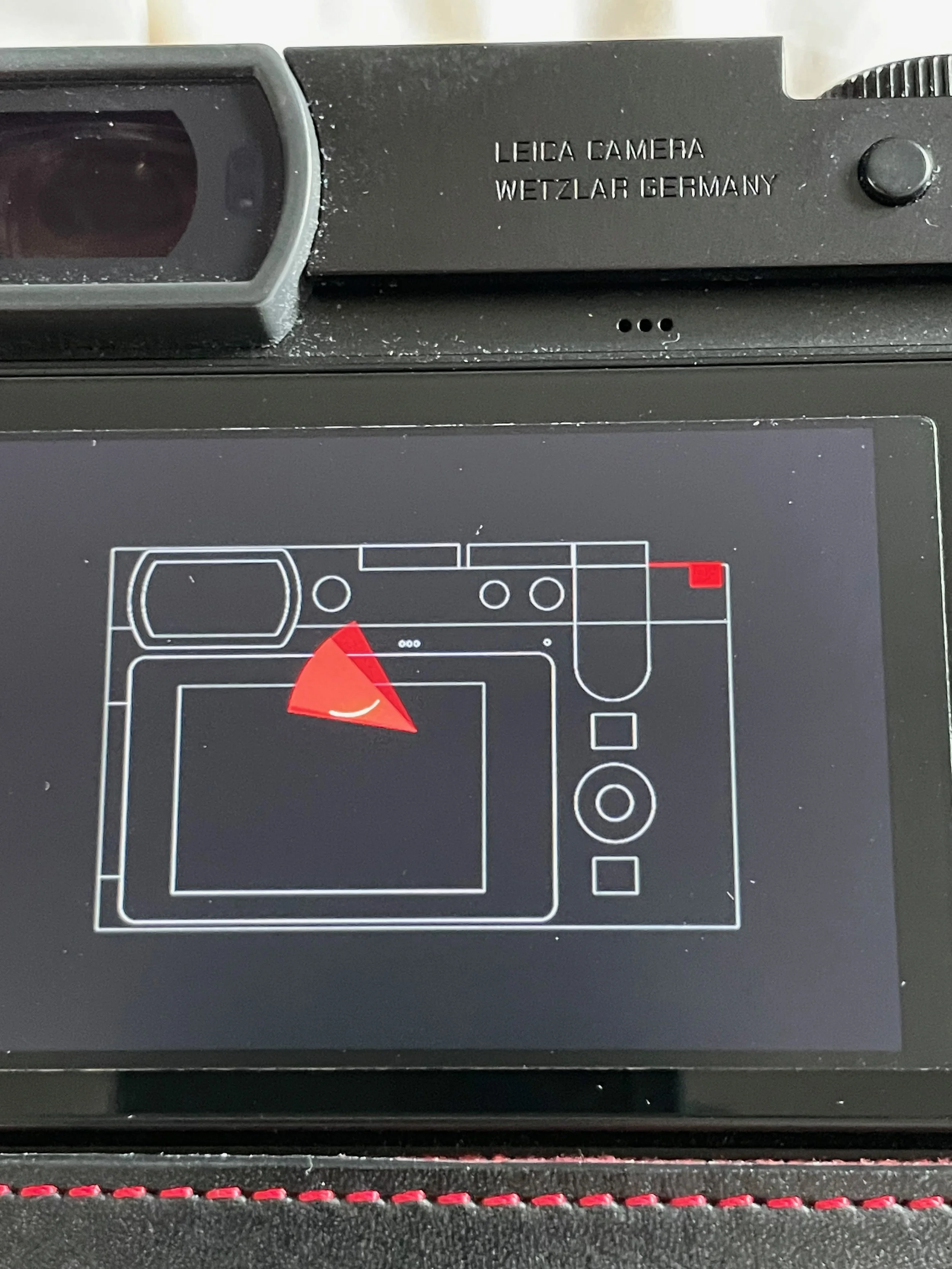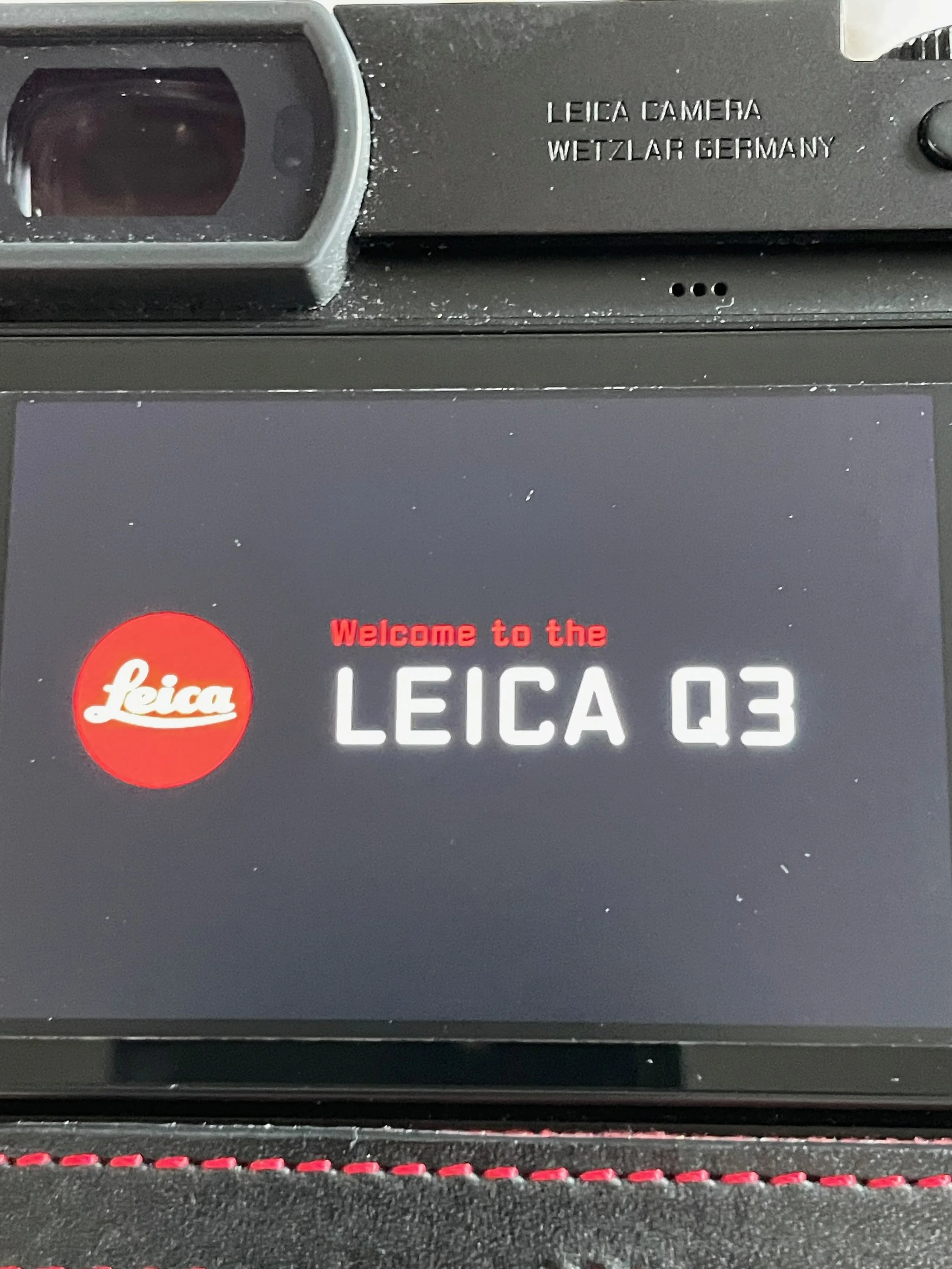Leica Q3 firmware update how to
Recently there's a new firmware update available for the Leica Q3 so I thought it is a good idea to write a little post about it. Why? Because although it is an easy and relatively fast process, if you're not careful, you might end up loosing your personal profiles. It's not the end of the World, but I spent some time to do them and then refine them so I don't want to loose it. There are two ways for updating the firmware. First, you can use any SD card you use daily in your camera, copy the firmware update to that and update it from the menu. I won't write about this in detail because I think there's a much better and safer method that provide extra security for your precious settings.
LeicaFotos app
If you're not familiar with this app, then I suggest to download and use it. In my experience it beats every other camera apps. Really, I have experience with a few, namely from Fuji, Canon and Sony and I can tell you with great confidence that the Leica one is miles better than any other one.
Once you pair your camera with your phone or tablet and the LeicaFotos app, you can download raw or jpeg photos to your phone, you can remote control the camera, and what is really important for us now, you can update the firmware.
Updating the firmware
It's very easy. For making sure everything is ready, put a fully charged battery into your Q3 and also your phone should have ample charge for the process that took only a few minutes to finish. You only need the camera and your phone, nothing else, no cables or other accessories.
Switch on your camera and choose a profile where the Wifi connection is enabled. I use the factory default profile for this.
Launch the app on your phone
Download the firmware via the app
Connect the LeicaFotos app to the camera via Wifi
Transfer the new firmware to the camera
Backup your profiles to the SD card in the camera
Update firmware
In pictures it looks like this:
It is really that easy, only takes about 2-3 minutes. At the end the camera reboots itself and the initial Leica animation signals that the process is finished. You just have to make sure that the date and time information is right. One important step remains at the end of this process.
Go into the camera menu page 4, under User profiles import your original profiles from the SD card. Now you should have all the settings and profiles you've already had in the camera.
Congratulations, you have the latest firmware on your Leica Q3 and it’s ready to take photographs.
See you soon, enjoy taking photos!
Tamas